You've probably seen tons of top creators using green screens. Some use it to key out their room for a livestream webcam, others like Dr. Disrespect use it to show off various environments in the Dr. Disrespect universe.

Proper green screen usage is especially critical for mixed reality creators. You may have watched a few LIV content creators with professional grade green screen studios, or ones that have been insane enough to paint their entire room green!

We’ll assume you’re not quite ready to spend a few thousand dollars on your setup, so this will be a simple guide to properly getting your green screen lit for your home mixed reality setup.
Coverage
First, you’ll need to decide which parts of your room will be covered with your green screen. Take your camera and point it at the space you’ll be using for your mixed reality setup. Do you need floor tiles? How long does your screen need to be lengthwise?
Be sure that the green screen covers where your arms would be outstretched while you’re stepping in either direction. You don’t need much more than that, since you can use LIV’s Field of View Override slider to get ultrawide shots. With FoV Override, you won’t need a gigantic warehouse to capture all the action!
When increasing your Field of View (FoV) Override value in LIV, you artificially stimulate a wider FoV. This shows more of your game, making yourself appear to be smaller. If you’d like to read more on how to use this specific feature, head here!

The Green Screen
The purpose of getting a green screen is so that you can easily use a chroma key on it. A chroma key effectively removes a range of colors (in most cases green, but blue screens exist too) so that you can composite something else in that area of the screen. Typically for content creators, that means using the chorma key function on your editing software or OBS.
There are many different kinds of green screens to fit different needs. Elgato’s Green Screen is collapsible if you need to pack it away or move setups, but it isn’t very large.
I wouldn’t recommend green screen paint for a beginner setup, as it's pretty permanent. In that case, you’re left with paper or cloth for your walls.
They both get the job done, but paper green screens can be folded or torn, which will impact the quality of your chroma key. Cloth green screens can get lint or wrinkles in them, so you’ll need to keep them clean. Whichever one you choose, keep in mind you’ll be moving around in VR, so you should make sure it accommodates that extra space.
There are some cheap but small options for cloth green screens, like this LS LIMO STUDIO green screen. Measure your space and be sure you get the size that you need!
Be sure your floor is covered if it’s in the shot, too! Some studios use green puzzle mats, like the kind you would find at a martial arts or yoga studio. Others have a green screen that extends onto the floor.

Either way, your green screen choice doesn’t matter too much, it only needs to cover your extended body while you’re moving around in VR. This next part does matter a ton though, and that’s...
Lighting
Lighting is the most important part of your green screen setup. Large, evenly spread, diffuse lighting is important, and it should hit your green screen from both sides.
Diffused lighting is a more scattered light that doesn’t leave harsh shadows. Think of diffused light as the light like how the sun shines through the clouds. It leaves soft shadows on the pavement, as opposed to the harsh shadows you’d see on the floor during a sunny day.
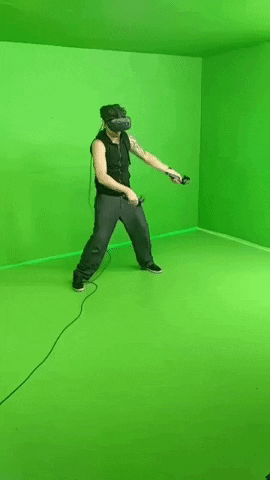
Keep your talent away from the green screen. It helps prevent light from the screen screen from spilling onto the subject, and it also stops them from punching your walls by accident!
You should also try to avoid creating hot spots with your lights, or areas of the green screen that are brighter than the others. These can be hard to see with the naked eye, so there are phone camera tools like Green Screener to help you see if there’s too much or too little light in certain areas.

Too much setup? Just use avatars!
Already blow your streaming budget on a capture card, gaming PC, and VR? Maybe you don’t have the room for extra lights, or you just want to stream without pants on.
Skip all of the lighting, framing, and chroma key work by using LIV avatars! You can get your own, free avatar here on the LIV website using ReadyPlayerMe. Plenty of professional LIV content creators swap between their mixed reality setup and avatars, so it wouldn’t hurt to have both!
Avatars are especially useful in these summer months, where you can turn your streaming camera off and turn the air conditioning to max. In the hotter areas of the world, you don’t need extra streaming lights beaming heat onto you while you’re already working up a sweat in VR.
___
Want to learn more about putting together the perfect mixed reality setup? Join the LIV Discord’s creator channels! We haven’t even touched on LUTs, LIV’s SDK effects, and cool dynamic lighting effects to make it really seem like you’re in the game.
If you’d like to hear about what's happening as we bring mixed reality tech to the world, let us know by Tweeting @LIV or signup for our newsletter below!











