We're excited to announce that Project Spatial, our new spatial capture technology, is now publicly available in pre-alpha for recording Gorilla Tag gameplay on Steam. This is a significant step in our efforts to improve how we share and experience VR content.

What is Project Spatial?
Project Spatial goes beyond traditional screen recording. It allows you to capture your VR experiences as 3D memories. With Project Spatial, you can share your VR gaming moments as mini environments that your friends can explore, rather than just watch as flat videos.

Key Features:
- Volumetric Capture: Record your VR gameplay in three dimensions
- Interactive Viewing: Explore captured memories from different angles
- Cross-Platform Compatibility: View content on both Steam and Quest
Getting Started with Project Spatial for Gorilla Tag
Here's how to set up Project Spatial:
- Ensure you have the Steam version of Gorilla Tag installed.
- Download and install Project Spatial from the Steam store.
- Install our Gorilla Tag mod:some text
- Download the latest version from our GitHub
- Extract all files to: C:\Program Files (x86)\Steam\steamapps\common\Gorilla Tag
- Launch Gorilla Tag on Steam.
- Launch Project Spatial.
- Start recording and create!
Note that while recording is currently only available for the Steam version of Gorilla Tag, anyone can view your creations on both Steam and Quest versions of Project Spatial.
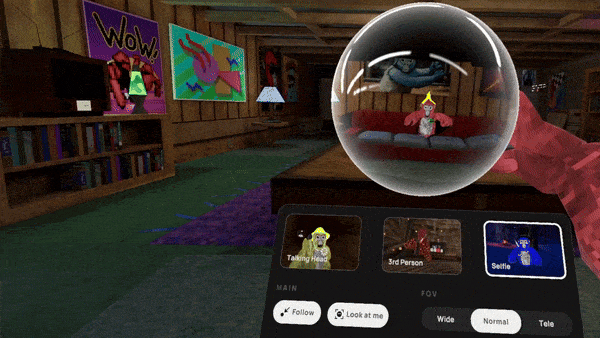
Try It Out
Project Spatial is in its early stages, and we're continuously working to improve and expand its capabilities. We're aiming to make sharing VR experiences more engaging and accessible.
We invite you to be part of this development process. Download Project Spatial, create your first 3D captures, and share your thoughts with us!
- Download Project Spatial on Steam, will have viewing and recording
- Download Project Spatial on Quest for just the viewing experience
- Share your creations and feedback on our Discord.
- Check out our help desk for more guides.
- Follow us on TikTok @ProjectSpatial for tutorials and updates.
Frequently Asked Questions
Q: Will Project Spatial support more games in the future?
A: Yes, we plan to expand support to more VR games. We're starting with Gorilla Tag as it allows us to test and refine our technology, but our goal is to make Project Spatial compatible with a wide range of VR experiences. If you're a game dev and are interested in integrating our prototype SDK allowing users to spatially record your game, reach out to use at hi@liv.tv.
Q: Is Project Spatial available on Quest?
A: The viewing app is available on Quest, allowing you to watch and interact with 3D captures. However, recording capabilities are currently only available on the Steam version.
Q: Will recording features come to Quest in the future?
A: We're working on researching ways to bring recording capabilities for this app to Quest. While we can't provide a specific timeline, it's on our roadmap.
Q: Is Project Spatial free?
A: Yes, Project Spatial is and will remain completely free to use.
Q: Can I edit my 3D captures after recording?
A: Currently, we have no editing features, however, we're exploring options to add editing capabilities in future updates.
Q: How can I share my captures with friends?
A: Once you've published your capture in Project Spatial, anyone with the app (on Steam or Quest) can view it.
We hope these answers help clarify some common questions about Project Spatial. If you have any other questions, feel free to reach out to us on Discord or through our social media channels.











.png)