LIV Partners with Meta
An important update to all game & app developers publishing on Meta Quest!
We’re excited to announce our multi-year partnership with Meta to bring LIV’s mixed reality capture & virtual camera solutions to developers publishing on Meta Quest and soon™ also creators who wish to use those features in Meta Quest and Rift apps.
A large part of marketing today is the combination of trailer assets and video content made by the creator and player community inside your experiences, and we want to continue supporting developers in their mission to reach as many creators, players and fans as possible.
One of the key, initial goals of our work is to make it easier for developers and creators to capture authentic mixed reality content using a PC with an external camera in both immersive apps and mixed reality apps that use Meta Quest Presence Platform capabilities:
- Hand tracking
- Passthrough
- Scene understanding
- Spatial anchors
- Occlusion
Here’s how this looks for an Immersive app, Broken Edge:

And for a Mixed Reality app, Racket Club:
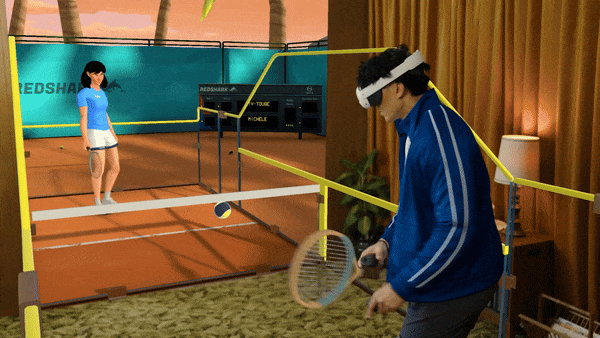
The rollout plan for the new SDK v2.0
AVAILABLE TODAY: Beta release of our new SDK v2.0 for Unity-based apps that support Presence Platform capabilities
This unlocks the ability for developers who publish on Meta Quest, but build on PC, to capture high quality video content using real and virtual cameras.
Later 2024: Beta release of our new SDK v2.0 for Unreal-based apps that support Presence Platform capabilities
Same as above, but for apps built in Unreal Engine 4.27 and newer
Q4 2024: Official release of our new SDK v2.0 for Unity and Unreal SDK that support Presence Platform capabilities
Get started with LIV SDK v2.0
- Create an account on our developer portal
- Read documentation
- Watch integration videos
- Let us know when you’ve integrated, we’ll help test & get it in front of creators!
Mixed reality capture has shown its power as a tool to market XR apps and games, and we believe it will continue to be an important tool to drive awareness through video content and hence drive sales. It’s particularly good for filming trailers. Take a look at these 3 trailers that were all captured using LIV:
If you are reading this and are thinking “I’d like a trailer like that for our game”, get in touch here!
We’ve served the XR dev community since 2016 and are proud, excited and happy to continue to do so with the help & support of Meta.
As part of this announcement, we’re also excited to share that we have tons of new experiences adding LIV support, including Gorilla Tag by Another Axiom, and Racket Club by Resolution Games.
“Another Axiom builds fully realized spaces that are meant to be shared together, like in our popular game Gorilla Tag,” said David Yee, COO at Another Axiom. “We’re always looking at new ways to give our players and creators a great experience they can share with their family and friends. This partnership between LIV and Meta provides access to best-in-class capture and virtual camera technology, introducing new ways to capture and share in-headset experiences. We can’t wait to see what the community does with these new tools.”
Beyond 2024, we’re looking at improving the tooling for creators on the LIV App. As you may be able to imagine, our backlog has grown big over the years : ] to stay up to date, follow us on X, sign up for our newsletter and join our Discord!
Onwards!
- AJ Shewki / DrDoom
Cofounder, CEO
FAQs
Q: Do I need to license the LIV SDK?
A: The LIV SDK for Unity and Unreal are both MIT licensed. It is free for developers.
Q: Can I use LIV with my app running on the Meta Quest?
A: No, you can only use LIV with apps running on PC using SteamVR and Oculus PCVR/Rift.
Q: What is the performance impact of LIV in my app?
A: LIV spawns a camera in your app, and hence, it’s variable depending on the complexity & optimization of your app. Minimum spec is considered Nvidia 2060 GPU and Intel i7 CPU.
Q: What happens if LIV crashes while my app is running?
A: The LIV App and your app are decoupled. If LIV crashes, your app will continue to run and only the LIV features will stop working for the user.
Q: How are those trailers filmed?
A: Using LIV for the raw captures, and with a bunch of editing and post-production magic courtesy of LIV Productions.
Q: How might content creators use LIV to film their own content?
A: You can do a lot with LIV: virtual selfie, first person and 3rd person cameras and real-time mixed reality capture with physical cameras.
Q: As a creator, can I use the new Presence Platform features immediately, or is this only for developers?
A: You can use it immediately. Mixed reality capture has one complication in that it’s typically filmed on real locations versus in front of a green screen, and that means that your final composite happens in post-production, since you need to cut out the human subject. See the help guide tutorial for more info.
Q: Are we ever getting any capture tools that work natively on Quest without a PC?
A: Yes! We are releasing our Quest SDK in a few weeks, let us know you’re interested here.
Q: Does this mean you are stopping work on your Steam app?
A: No. All these features are being built into the LIV App on Steam, and we are committed to helping creators across platforms. None of our work together is exclusive.
Q: What happens to the LIV PC App on Steam?
A: We are investing more into it! A large part of our work with Meta is focused around bolstering our PC app on Steam. Our partnership will mean more resources for us to invest into the LIV App.










.png)
