Good news, developers!
We’ll admit it, our original dev dashboard needed some changes, badly.
You’ve no doubt heard our spiel about how awesome LIV can be for driving content creator growth to your games, but now you can see for yourself with data in our new developer dashboard!
First things first - if you are completely new to LIV and would like to create a developer account in order to access our SDK (Unity and Unreal), create an account over at dev.liv.tv! If you’d like to read our SDK docs ahead of time, you can find them on docs.liv.tv.
Once you have the LIV SDK in your game and once your game has been released to the public, there are some new features and data you can extract using our new dashboard!
First you will be greeted by this page:
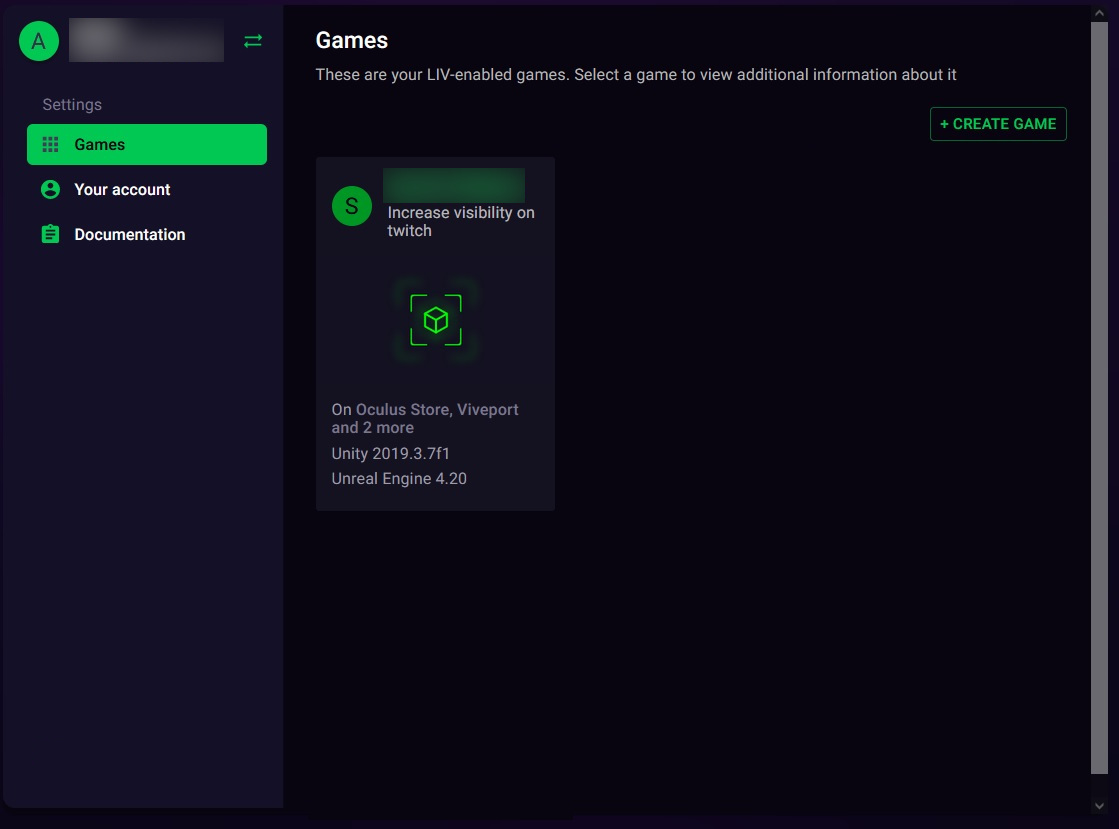
From here you can do a few things:
If you click on your game you can get a couple of charts giving you a birds eye view of the number of hours captured in your game by LIV creators, as well as the number of unique creators that played your game using LIV!
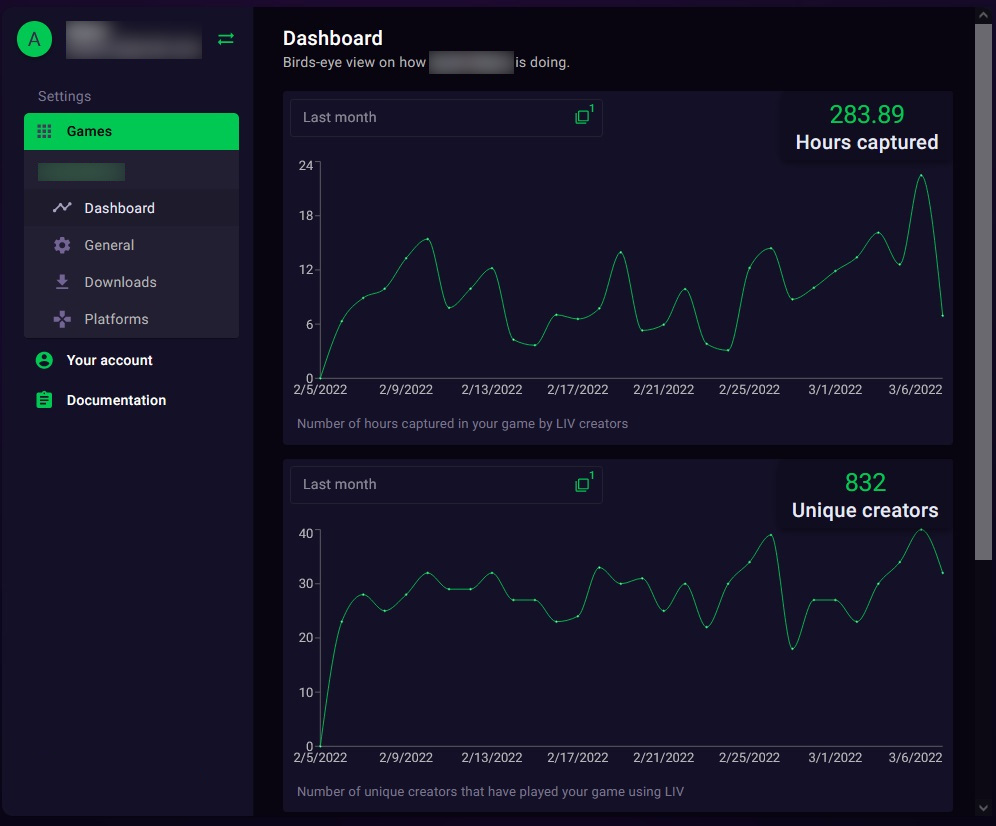
You also can filter the charts by month, last 7 days or last 24 hours.
Below the graphs you can also view specific featured videos, made by creators in your game!
Note: Currently we can only track data from our SDK (Steam/Viveport games) as we can’t obtain any information from Oculus MRC, so unfortunately that gives us no data to send when it comes to Quest native games. When we release our Quest SDK, you’ll see your Quest data here too!
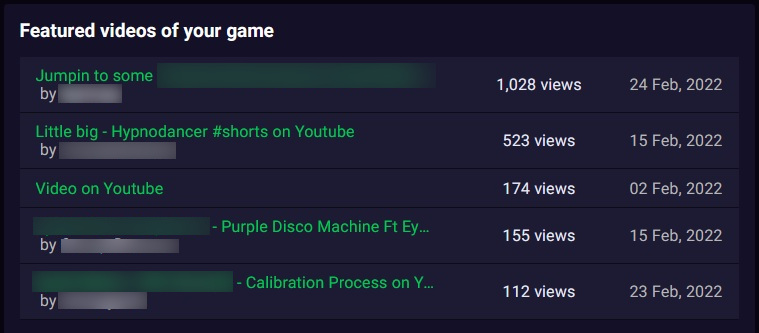
Our new dashboard system automatically flags videos that it thinks potentially contains LIV content, and we sort accordingly. However, starting this week, creators will also be able to add up to five videos a month (from their existing social accounts) which can also show up on this featured page!
Additionally, if you ever need to re-download the SDK, simply head over to the ‘downloads’ tab where you will find our latest SDK as well as its associated documentation.
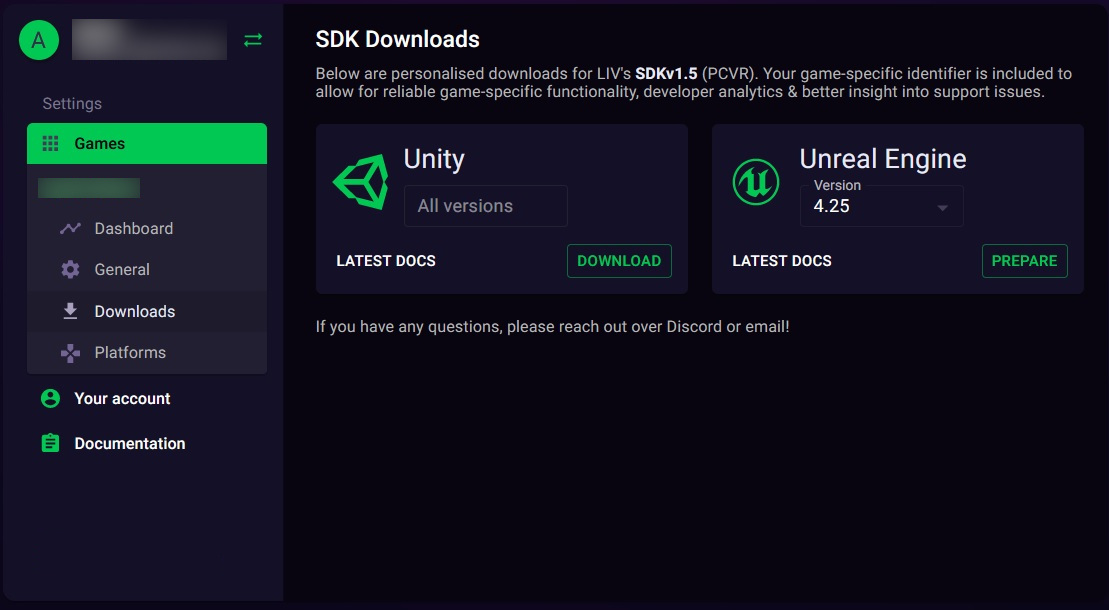
If you have multiple team members that you want to give dashboard access to, you can do so by going under ‘Your account’ then ‘Access delegation’. Click the ‘grant access’ button and you can add your team member’s email addresses to invite them - you can also set their role to either user (view only permissions) or administrator (full access).
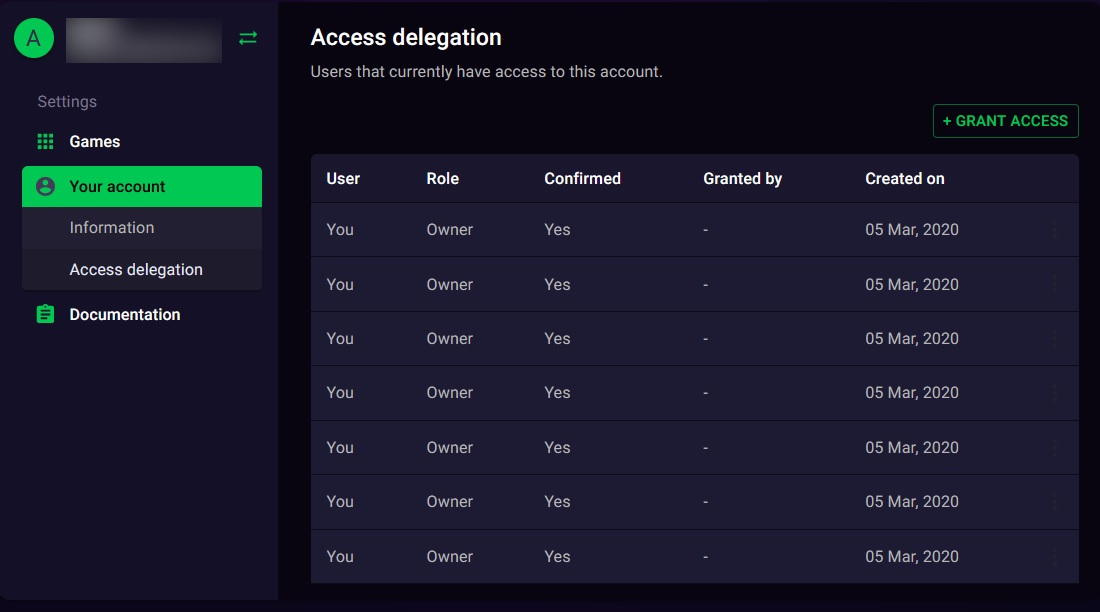
And as a reminder, our SDK is MIT licensed - you may include it in any of your projects, closed or open-source.
We hope you enjoy this much needed update to our developer dashboard - if you have any questions or comments, feel free to email us at hi@liv.tv, message us on Twitter, or reach out through our #dev-chats channel on Discord!










.png)
